This article will guide you to changing your password in PerfectLaw.
- Log into the PerfectLaw application.
- On the top left of the home window that opens, click File > Change Password
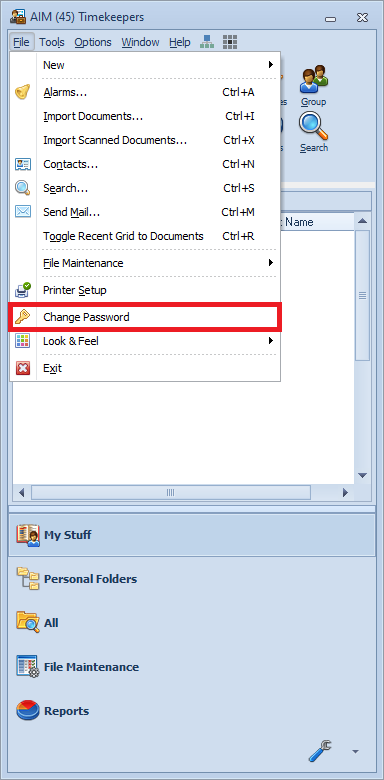 In the menu that appears, leave the "Operator" field unchanged, fill in your current password, and then type a new password in the "New Password" field, and confirm the new password in the "Retype Password" field.
In the menu that appears, leave the "Operator" field unchanged, fill in your current password, and then type a new password in the "New Password" field, and confirm the new password in the "Retype Password" field.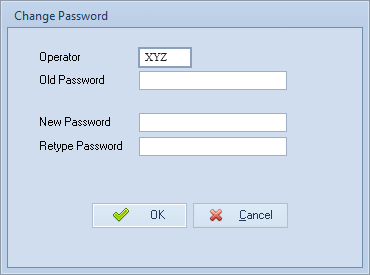
- Click the OK button to confirm your changes.