When Outlook and other Microsoft software is not connecting, your mail in Outlook will not update, even though it will continue to update on other devices like your phone. This issue is a known bug with the SonicWall VPN Client and only takes a moment to fix.
- Right click on your network icon at the bottom right of your screen. This may be your wifi signal icon (if you're on wifi) or a computer and cable icon (if you're hardwired).
- Choose "Network and Internet Settings"
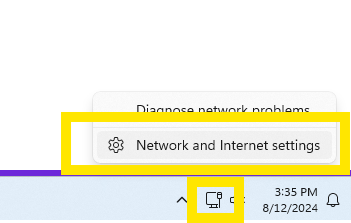
- From the list that appears, choose "Proxy"
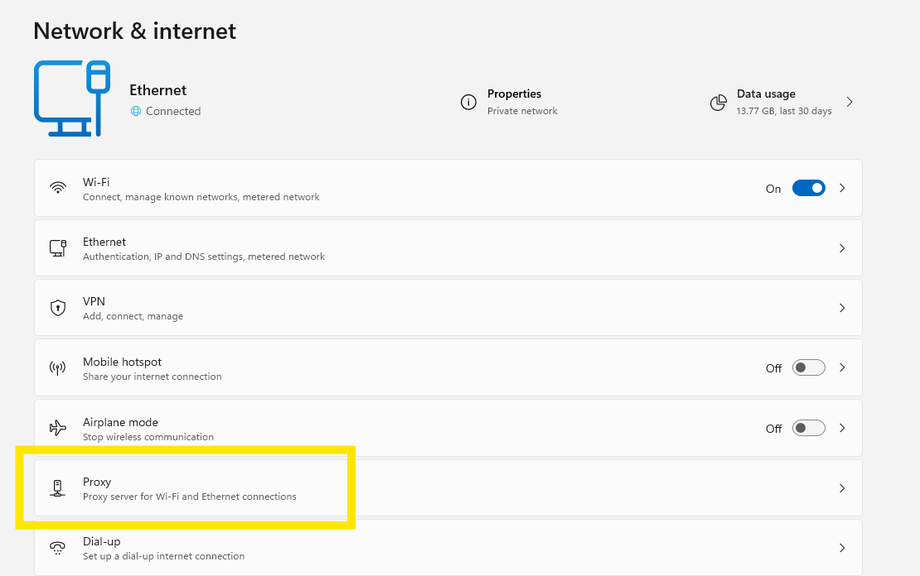
- Regardless if this setting is enabled or disabled, click the slider once, wait a moment, then click it again so it is in the same position as when you loaded this page. I.E. if it was on when you got to the page, it should be on when you are done.
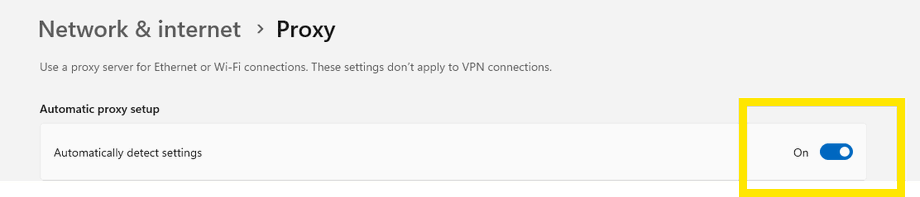
- Close Outlook and re-open. Your mail should now sync as expected.